Second try at Google Sketch Up: These weapon designs were for our Sequential Art Class today. It took us a total of 32 hours (2 whole days) to figure out how to use Google Sketch Up (it is not a requirement though) so we can design weapons for this project and our previous warm up with the table design help indefinitely. The presentation you see here were created from Google's Layout 2. (One freaking awesome tool) We're starting to get used to using Sketch Up and we highly recommend anyone who is into props or backgrounds to try it.
Here's what you need to take note of when using Google's Sketch up:
1) It is extremely handy to have mouse that has a roller.
2) One of the best render plugins to use now is IDX's Renditioner Express 2. The free version allows you to render a 640 by 480 field which is good enough for academic purpose. We've tried V-Ray and Shader Light and their not as idiot proof and easy to understand. ( we're completely newbie to 3D)
3) Group your models into components every now and then. When you build your 3D in components, they can be replicated and mirrored which speeds up your modelling especially when you're doing stuff that is symmetrical.
4) One of the best tool to use is the "follow me" tool which allows you to create columns, ornate designs,etc.
More to come!!




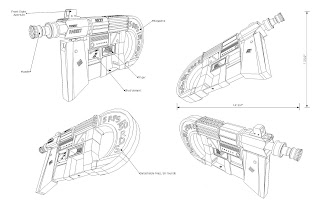




Good job!!!! Muacks
ReplyDeletecool designs!
ReplyDelete